The Ace Pro is Insta360’s new action camera which they describe as the “best motorcycle action camera”.

I have the X3 360 degree camera which I have been using for the last nine months now which I use for my videos when riding my motorbike.
I was asked by Insta360 if I would try out and review the new Ace Pro. Bearing in mind how easy and the X3 is to use and the quality of the images, I didn’t hesitate to say yes as I was keen to see what this new camera is like.
The Ace Pro is a powerful wide-angle action camera co-engineered with Leica. Leica Camera AG is an international manufacturer of cameras and sports optics with a long tradition of quality, craftsmanship and industrial design.
The Ace Pro has an industry-leading 1/1.3″ sensor that delivers amazing image quality and has a 2.4″ flip screen and robust camera body. The various shooting features and AI editing have been designed to make capturing the action smarter and easier.
At a glance the highlighted features of the Ace Pro are:
- 1/1.3’’ Sensor
- Co-engineered with Leica
- 4K 120fps Video
- PureVideo for Low Light
- Clarity Zoom
- 2.4” Flip Screen
- AI Highlights Assistant
- Gesture Control & Voice Control
- Waterproof to 10m (33ft)
- FlowState Stabilization & Horizon Lock
Pricing: Approx. £360 / $449.99 USD
Features
1/1.3’’ Sensor
The Ace Pro features the larger 1/1.3” sensor meaning the sensor captures more light with an increased dynamic range giving you more accurate colors even when the images are taken underwater.
PureVideo Mode
When videoing in low light, this mode is powered by a 5nm AI Chip (AI denoising) and 1/1.3″ sensor and uses innovative noise reduction, enhanced brightness with an improved dynamic range.
This is a video taken at night using the Ace Pro – you can see how clear and crisp the images and colours are!
4K 120fps Video
Now, I am not someone who is very technologically minded but when taking images in this mode, even I was amazed at the quality of the details you could see and how clear the picture is at 4K 120fps.
Active HDR Video
When shooting in video mode at 4K 30fps or lower resolution/lower frame this mode will be automatically turned on. This keeps your video stabilized in active or action shots, keeping details in the highlights and shadows for more vibrant footage.
48MP Photo
Equalling smartphone-quality images, the Ace Pro delivers quality images at 48MP resolution with in-camera AI processing.

Clarity Zoom
Without compromising the quality of the image, you can double tap on the camera’s touchscreen to instantly zoom in x2.
2.4’’ Flip Screen

The Ace Pro has a large versatile 2.4” flip screen which is:
- 0° – 90°: Suitable for regular scenes, low-angle shooting, or other creative angles. Preview the shot at all times
- 180°: Suitable for selfies and vlogging, the composition will be more accurate by previewing conveniently
AI Highlights Assistant
With this feature turned on, the AI Highlights Assistant will find the best moment from your video and show you on the camera the highlights to review. You decide what you want to keep or delete, saving you time and space on the SD card.
When connected to the app, you can automatically receive a video that is ready for you to share edited by AI.
For me, personally, this is a fantastic feature as I find the editing of videos very time consuming and if the camera/app will do it for me, then that’s amazing.
App Background Downloading
Whilst downloading footage from the camera, the Insta360 app runs quietly in the background which means you can use your phone for other tasks.
Pause Recording
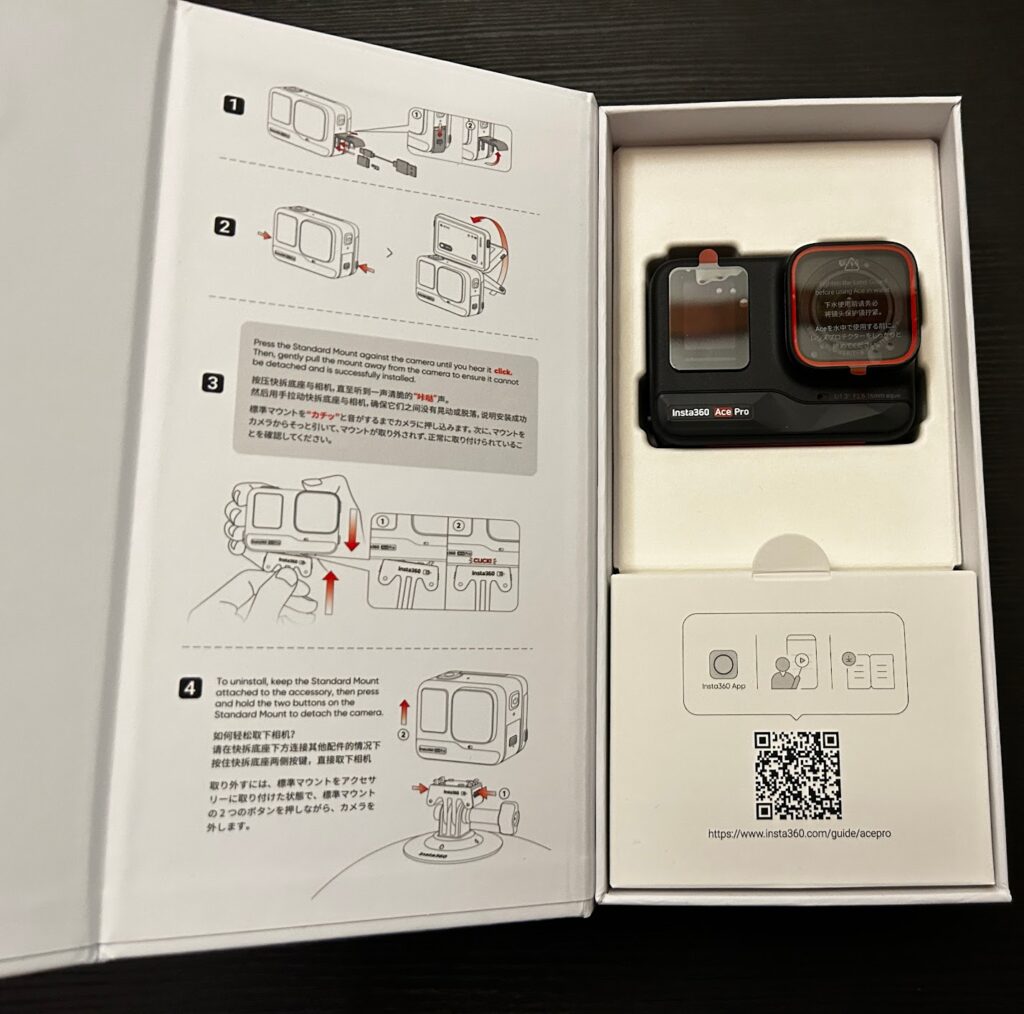
A great feature if you get interrupted whilst recording, is the Pause Recording – you can resume recording in the same file for one smooth clip, keeping your shots together thus saving you time searching through several short clips.
To use this feature, simply go to the album and click the red dot to begin a new recording that starts at the end of the current clip.
Gesture Control
You can use a hand signal (no, not that kind of hand signal …😜) to start/stop recording or take a photo. This requires both the hand and head to be visible in the frame and works even if you’re wearing a helmet or gloves.
Voice Control 2.0

When the Ace Pro is mounted out of reach, you can control the camera via your voice.
To turn on either Gesture Control or Voice Control, simply use the drop-down menu on the touchscreen.
Both of these features are invaluable especially when you’re wearing your bike gear, you haven’t got to take your gear off to start/stop recording which can be a pain when capturing film for a while!
FlowState Stabilization + Horizon Lock
The Ace Pro has 360° Horizon Lock which is invaluable for those videos when riding a motorcycle both on and off the road when the terrain is somewhat uneven!
IPX8 Waterproof to 10m (33ft)
The Ace Pro is waterproof to 33ft (10m) which, hopefully, you shouldn’t need this depth when riding a motorcycle! It’s good to know that you can still ride your motorcycle and take footage in the rain without having to worry about a waterproof case.
If you were to take your adventures underwater this would be ideal and there is a Dive Case available if you wanted to venture further down to 197ft (60m).
Fast Charge Battery
You can capture footage for up to 100 Minutes with the Ace Pro in 4K30 Active HDR (with the AI Highlights Assistant off). Fast-charging powers the battery to 80% in 22 minutes and fully charges in 46 minutes!
Next-Level Stats Dashboard with New Partners
The Insta360 Ace Pro is the first-ever action camera with a dedicated integration for your Garmin device or Apple Watch. You can grab GPS, speed and other data for inclusion in your video.
How I found the Insta360 Ace Pro Action Camera
Having previously used another make of action camera, the Insta360 AcePro is a breath of fresh air. Not only is the camera itself easy to use, but editing the footage is incredibly easy and I would say the Ace Pro is, in my opinion, the best motorcycle action camera out there.

I am not a techy person at all but I find navigating my way around the camera, selecting the various different options and setting up the camera to my needs, fairly straightforward. I can simply attach the camera to the handlebars on my motorbike using the mount, press play and ride. Simple.
The Ace Pro has a built-in microphone so creating content whilst riding is easy. There is also a plug in microphone adapter available so you can plug your microphone into this which I then put in my helmet so I can chat whilst riding and recording making my content even more interesting (or not as some would say 😆)
Editing the footage is easy too. You can edit the footage directly on the camera or use the Insta360 app.
The Insta360 app is straightforward to use and, depending on how techy you are, you can either edit the footage yourself or let the app do it for you.

Obviously letting the app do the editing for you is easy and quick and it will produce a video that you can then publish directly from the app itself or save to your device and publish from there.
Editing the video yourself on the app however, although not as quick for me personally, is relatively straightforward to do. Simply choose the clips you wish to use, add music (if you want to), add effects (again, if you want to) and any text (of which there are various templates to choose from) and then the either publish the video from the app itself or download to your device and publish from there.
The camera itself is small and lightweight and easily fits into a pocket when not in use.
I am in awe at the quality of the pictures and videos the Ace Pro produces, even I can see how good they are which is saying something coming from me!
BK
Check out my YouTube video riding my bike using the Insta360 Ace Pro action camera:
Insta360 Ace Pro Specifications
For a complete spec list, visit Insta360
Sensor Size : 1/1.3”
Aperture : F2.6
35mm Equivalent Focal Length : 16mm
Video Resolution :
Video : 4K (4:3) : 4032×3024@60/50/48/30/25/24fps
4K(16:9): 3840×2160@120/100/60/50/48/30/25/24fps
2.7K (4:3): 2688×2016@60/50/48/30/25/24fps
2.7K(16:9): 2688×1520@120/100/60/50/48/30/25/24fps
1440P (4:3): 1920×1440@60/50/48/30/25/24fps
1080P(16:9): 1920×1080@240/200/120/100/60/50/48/30/25/24fps
FreeFrame : 4K (4:3) : 4032×3024@60/50/48/30/25/24fps
PureVideo : 4K(16:9): 3840×2160@30/25/24fps / 2.7K(16:9):
2688×1520@30/25/24fps / 1080P(16:9): 1920×1080@30/25/24fps
Slow Motion : 4K(16:9): 3840×2160@120/100fps / 2.7K(16:9): 2688×1520@120/100fps
/ 1080P(16:9): 1920×1080@240/200/120/100fps
Photo Resolution : 48MP (8064×6048) / 36MP (8064×4536) / 12MP (4032×3024) / 9MP
(4032×2264)
Video Format : MP4
Photo Format : JPG / DNG RAW (can be exported via app or Studio)
Video Modes : Video (with built-in Active HDR), FreeFrame Video, PureVideo, Slow
Motion, Starlapse, Timelapse, TimeShift, Pre-Recording, Loop Recording
Photo Modes : Photo, HDR Photo, Interval, Burst Photo, Starlapse
Color Profiles : Standard, Vivid, Flat
Video Coding : H.265 & H.264
Max. Video Bitrate : 170 Mbps
Exposure Value : ±4EV
ISO Range : 100-6400
Shutter Speed : Photo: 1/8000 – 120s / Video: 1/8000 – to the limit of frames per second
White Balance : Auto, 2000-10000K
Audio Modes : Wind Reduction, Stereo, Direction Focus
Audio Format : 48 kHz, 16-bit, AAC
Mics : 3
Weight : 179.8g
Dimensions : (W x H x D) 71.9mmx52.15mmx38.5mm
Color : Black
Storage : No built-in storage. Supports microSD cards up to 1 TB
Battery Capacity : 1650mAh
Charging Time : 46min: 30W fast charging adapter / 63min: 5V/3A
Run Time : 100 mins
Waterproof : Without Dive Case : 10m / With Dive Case: 60m
Bluetooth : BLE 5.2
Wi-Fi : 2.4GHz, 5GHz /802.11 a/b/g/n/ac
USB : Type-C
Gyroscope : 6-axis gyroscope

